 |
|
 Apr 10, 2005, 09:55 PM // 21:55
Apr 10, 2005, 09:55 PM // 21:55
|
#41 |
|
Wilds Pathfinder
Join Date: Feb 2005
Location: Presumed missing...
Profession: Me/N
|
Although I'd love to have a vial, it's in my policy to make sigs for free. I am glad you like it, though.
|

|
 Apr 10, 2005, 10:36 PM // 22:36
Apr 10, 2005, 10:36 PM // 22:36
|
#42 |
|
Ascalonian Squire
Join Date: Apr 2005
|
just testing sig.....
[IMG]primehealer8im[/IMG] |

|
 Apr 10, 2005, 11:03 PM // 23:03
Apr 10, 2005, 11:03 PM // 23:03
|
#43 |
|
Desert Nomad
Join Date: Apr 2005
Location: Boston Ma.
Guild: Is That Your Build[HaHa]
Profession: P/W
|
thnx again, now whats an easy way for me to apply that sig without me writing all that code ?
Last edited by Wrath of m0o; Apr 11, 2005 at 12:45 AM // 00:45.. |

|
 Apr 11, 2005, 01:22 AM // 01:22
Apr 11, 2005, 01:22 AM // 01:22
|
#44 |
|
Ascalonian Squire
Join Date: Mar 2005
Location: here
Guild: ANAG
Profession: N/Mo
|
Can sommebody can make me a sig with undeads and things like this?
|

|
 Apr 11, 2005, 02:41 AM // 02:41
Apr 11, 2005, 02:41 AM // 02:41
|
#45 |
|
Wilds Pathfinder
Join Date: Feb 2005
Location: Presumed missing...
Profession: Me/N
|
Go to www.imageshack.us.
Upload the signature and you will have the forum code for it. Don't worry, no registration is needed! |

|
 Apr 11, 2005, 03:23 AM // 03:23
Apr 11, 2005, 03:23 AM // 03:23
|
#46 |
|
Sins FTW!
Join Date: Mar 2005
Location: USA
Guild: Angel Sharks [AS]
|
Nice sig Prime
 Now just need to get it into post as Death pointed out. Now just need to get it into post as Death pointed out.
__________________

|

|
 Apr 11, 2005, 04:25 AM // 04:25
Apr 11, 2005, 04:25 AM // 04:25
|
#47 |
|
Ascalonian Squire
Join Date: Apr 2005
|
hmm Im trying, but I am not too sure how to get it into post...anyone know? lol,,,sorry Im pretty new to this sig stuff but its cool hehe anyways thanks for any advice
|

|
 Apr 11, 2005, 04:34 AM // 04:34
Apr 11, 2005, 04:34 AM // 04:34
|
#48 |
|
Frost Gate Guardian
Join Date: Feb 2005
Location: Wonderland
Guild: Knights of Ascalon
Profession: W/Me
|
You have to post it to a Image site (ImageShack is a good one). Then under your siganture post an image with the address that the site gives you, and you should be all set

Last edited by March Hare; Apr 11, 2005 at 04:37 AM // 04:37.. |

|
 Apr 11, 2005, 04:36 AM // 04:36
Apr 11, 2005, 04:36 AM // 04:36
|
#49 |
|
Krytan Explorer
Join Date: Feb 2005
Location: La Crosse, Wisconsin
Guild: Thousand Tigers Apund Ur Head, The Consulate
|
To put your uploaded banner into your signature, you have to go to the User CP, go to Edit Signature, copy and paste the Image Tag (which you should be able to find on your image hosting site) into the the white textbox. Click Preview Signature if you want to check it out before hand, then click Save Changes.
|

|
 Apr 11, 2005, 04:49 AM // 04:49
Apr 11, 2005, 04:49 AM // 04:49
|
#50 |
|
Ascalonian Squire
Join Date: Apr 2005
|
thanks, I did it
|

|
 Apr 12, 2005, 12:12 AM // 00:12
Apr 12, 2005, 12:12 AM // 00:12
|
#51 |
|
Elite Guru
 Join Date: Feb 2005
Location: Just a Box in a Cage
Guild: Hurry Up The Cakes [Oven]
|
Uhh... Unless you want some really fancy stuff, it's very easy.
Obtain a screenshot or picture of whatever you want in your signature. If you have any of them lying around in your Guild Wars file that you may have taken in game, it would be perfect. Otherwise you'll have to find something else you want. Then open it in paint. Yep... Ordinary old MS Paint works fine. Unless you've already messed around with the buttons, the default thing should be selected. It just draws little rectangles all over the place when you click and drag. If you look in the buttom right corner, or wherever it is, it will show you the dimensions of the box. Use this so you know that it is of appropriate size. Keep it as small as possible or the big-sig-police will behead you. Once you've drawn the little rectangle around what you want your signature to be, press CTRL+C to copy the contents of the box. Then go to File and New. Now hit CTRL+V to past it. Use the "handles" on the white background so that you can no longer see any white back ground (click and drag buttom right corner until it is behind sig). Now save it as JPG and host it at http://imageshack.us/ . Then copy the thing that looks something like this into your signature box: [ IMG]http://randomImageShack.URL.com/[/IMG] (no spaces) |

|
 Apr 12, 2005, 05:21 AM // 05:21
Apr 12, 2005, 05:21 AM // 05:21
|
#52 |
|
Ascalonian Squire
Join Date: Apr 2005
Location: California
|
I made it Myself!!!!
 
|

|
 Apr 12, 2005, 05:23 AM // 05:23
Apr 12, 2005, 05:23 AM // 05:23
|
#53 |
|
Frost Gate Guardian
Join Date: Mar 2005
Location: Calgary, Alberta, Canada
Guild: The Shi Mai
|
*Thumbs up* Not bad at all. good job.
|

|
 Apr 12, 2005, 05:26 AM // 05:26
Apr 12, 2005, 05:26 AM // 05:26
|
#54 |
|
Ascalonian Squire
Join Date: Apr 2005
Location: California
|
Thank you.....and also someone told me there was a site that people would make sigs for you is that true?
|

|
 Apr 13, 2005, 06:18 PM // 18:18
Apr 13, 2005, 06:18 PM // 18:18
|
#55 |
|
Frost Gate Guardian
Join Date: Mar 2005
Location: Holland
Guild: Army of Fairies
Profession: R/N
|
Can someone help me to some nice textfonts? I'm looking for some swirly / stylish ones.
|

|
 Apr 13, 2005, 08:59 PM // 20:59
Apr 13, 2005, 08:59 PM // 20:59
|
#57 |
|
Krytan Explorer
Join Date: Feb 2005
Guild: Pink Animal Clan
Profession: E/Me
|
Heh, my sig is so awsome, I made it right here using what GWG offered me:
|

|
 Apr 14, 2005, 04:36 AM // 04:36
Apr 14, 2005, 04:36 AM // 04:36
|
#58 |
|
Ascalonian Squire
Join Date: Mar 2005
|
My new one,,

|

|
 Apr 14, 2005, 05:43 AM // 05:43
Apr 14, 2005, 05:43 AM // 05:43
|
#59 |
|
Academy Page
Join Date: Apr 2005
Location: Vancouver, Canada
Profession: Mo/W
|
If signatures and avatars are hosted by sites other than gwguru....then why are there strict limits to file/image sizes? Is this a purely aesthetic reason so we all match or something? On the other side, gwguru does have a larger tollerance than some other sites, and that is one of the reasons why I stick by here
 How about we post our thoughts on other peoples sigs? Anyone find the 'best sig ever' and want to show us? Doesn't matter if it is, or isn't, from a gwguru member, just keep it clean 
|

|
 Apr 14, 2005, 11:59 AM // 11:59
Apr 14, 2005, 11:59 AM // 11:59
|
#60 | |
|
Desert Nomad
Join Date: Mar 2005
Location: Paradise
Guild: Agency Of Forbidden Fruits [Oot]
Profession: R/A
|
Quote:
And check out my sig 
|
|

|
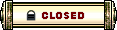 |
|
«
Previous Thread
|
Next Thread
»
| Thread Tools | |
| Display Modes | |
|
|
 Similar Threads
Similar Threads
|
||||
| Thread | Thread Starter | Forum | Replies | Last Post |
| The Official Introductions Thread! | Kevin Strident | The Riverside Inn | 455 | Sep 17, 2015 05:01 AM // 05:01 |
| Official Bug Report Thread | Gaile Gray | The Riverside Inn | 132 | Mar 06, 2006 11:58 PM // 23:58 |
| Official: I Can't Wait Thread | TCP_Leader | The Riverside Inn | 34 | Apr 27, 2005 03:32 AM // 03:32 |
| Where is the official suggestion thread? | Pulpmill | The Riverside Inn | 1 | Apr 15, 2005 11:39 AM // 11:39 |
All times are GMT. The time now is 06:31 PM // 18:31.






 Linear Mode
Linear Mode


